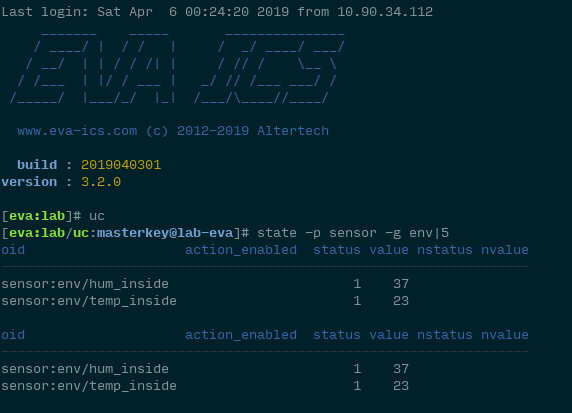New Driver API v5 in EVA ICS 3.2.2 brings important improvement: now Physical Interface modules can support extended unit state (status + value). To test and demonstrate this feature, we’ve made PHIs for 2 popular LED controllers: Philips HUE and Nanoleaf. Everyone likes playing with LEDs, even industrial guys )

Both PHIs can be found at EVA ICS website and downloaded to Universal Controller instance.
Continue reading “Extended unit state in PHIs. Playing with LEDs”